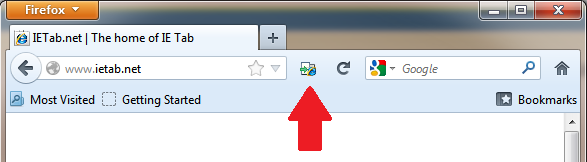Are you a new IE Tab user?
Great! We sure hope you find it useful. Below are some links to help you get started:
Overview
Some web pages will only work properly when viewed with Internet Explorer. The Firefox IE Tab 2 extension allows you to run IE from within a tab in Firefox enabling you to display
such web pages without leaving Firefox, and you can configure the extension to do so automatically for URLs you specify.
Enabling Auto URLs
Whenever Firefox displays a web page, the IE Tab extension checks to see whether the web page should actually be displayed using IE. You designate
these pages by setting up Auto URL filters.
Wildcard character
Auto URLs are actually filters that may match more than one URL. You can use the wildcard character '*' to match any string of characters in the URL.
Examples:
- file://*
- http://www.microsoft.com/*
- http://www.someactivexsite.com/*
Regular expressions
Auto URLs may also be specified using regular expressions. Regular expressions are specified by surrounding the regular expression in the
standard JavaScript way with the "/" symbol. Examples:
- /^file:\/\/\/.*\.(mht|mhtml)$/
- /https\:\/\/[^\/].*activex.*/
About & Contact
For more information and help:
- See the FAQ Page
- Try viewing or posting in the forums
- If all else fails, just send us an e-mail: IETab support